Microsoft Office 2019 Professional Plus for Windows (Lifetime)
Related products
Product Details:
What is Microsoft Office?
Microsoft Office is a collection of software designed to serve office-related tasks. Each software serves a specific purpose and provides services for users. For example, Microsoft Word is used to create documents and text, Microsoft Excel is used for creating spreadsheets, Microsoft PowerPoint is used to create presentation slides, and Microsoft Outlook is used for managing email accounts. The remaining software in the collection is also highly important.
Due to the variety of applications available for users to choose from, and because not every user needs to use all of them, a group of Microsoft applications has been assembled into a widely used office suite. This software suite is suitable for students, professionals, individuals, and businesses alike.
Microsoft Office 2019 Professional Plus includes the following applications:
– Microsoft Word
– Microsoft Excel
– Microsoft PowerPoint
– Microsoft Outlook
– Microsoft Publisher (PC)
– Microsoft Access (PC)
– Microsoft OneNote
New features of Microsoft Office 2019 Professional Plus include:
– Enhanced OneDrive cloud feature.
– Improved user interface for easier use by non-professionals.
– Added freehand drawing feature using a pencil.
– Added new chart formula types in Word and Excel.
– Added data analysis feature in Excel.
– Added 3D character modeling and slide transition effects in PowerPoint.
– Support for more video formats.
– Improved video compression capability to reduce file size.
– Enhanced stability.
– Improved security.
Disclaimer:
The shop reserves the right to refuse warranty in the following cases:
– If the customer switches devices but does not log out of their account on the previous device.
– If the customer uses an account that violates Microsoft’s policies.
faqs:
1. How many devices can I use the license key for?
The product can be activated on one device only.
2. If I format my hard drive or reinstall the operating system, will I lose the license?
No, the license is tied to your computer’s motherboard and stored in your Microsoft account. After formatting the hard drive or reinstalling the OS, you can download Office again and sign in with your Microsoft account to reactivate the license. (This applies if you don’t change the motherboard of your computer)
3. Can I activate the Office version on a Mac?
No, the CD key only supports activation for Windows versions. Please choose the correct version that matches your computer.
4. Can I upgrade to a newer version of Office after activation?
You cannot upgrade to newer versions (e.g., 2021), but you can update to the latest bug fixes and patches within the 2019 version.
5. What is the warranty period for Microsoft Office 2019 Professional Plus for Windows?
The warranty period for Microsoft Office 2019 Professional Plus for Windows is 6 months from the date of purchase.
6. Where can I download the product after purchasing?
Once your order is completed, you can download the product from the link provided at https://account.microsoft.com/services/. Please note that you should uninstall all existing versions before downloading.
7. After successfully activating the Microsoft Office 2019 Professional Plus for Windows key, how long is the product valid for?
The key provided by the shop for Microsoft Office 2019 Professional Plus for Windows has a lifetime validity.
8. My current motherboard is faulty, and I cannot access my MS account to remove Office apps from the old device. Is there a way to remove the license from the old device and transfer it to a new one?
Unfortunately, there is no way to remove the license from the old device and transfer it without restoring the motherboard and logging out of the MS account. This is Microsoft’s policy.
9. Why haven’t I received activation for Microsoft Office even after waiting for a long time?
The shop will send you the key and activation instructions. Please follow the instructions to activate your account.
10. Is the Office 2019 key from Flash Shop a retail key? Which type of retail key is it? MSDN, R, OEM, or MAK?
The Office 2019 key from Flash Shop is a retail MSDN key.
11. Does this product package provide additional OneDrive storage?
No, currently only the Office 365 package supports upgrading the OneDrive storage capacity.






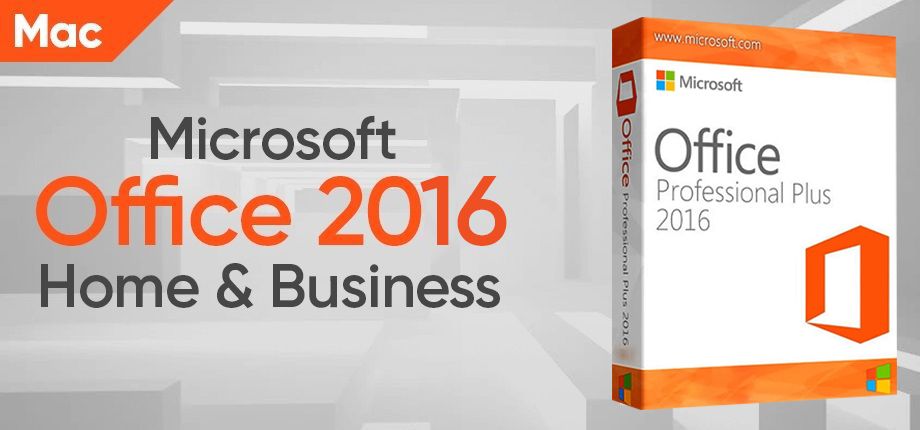
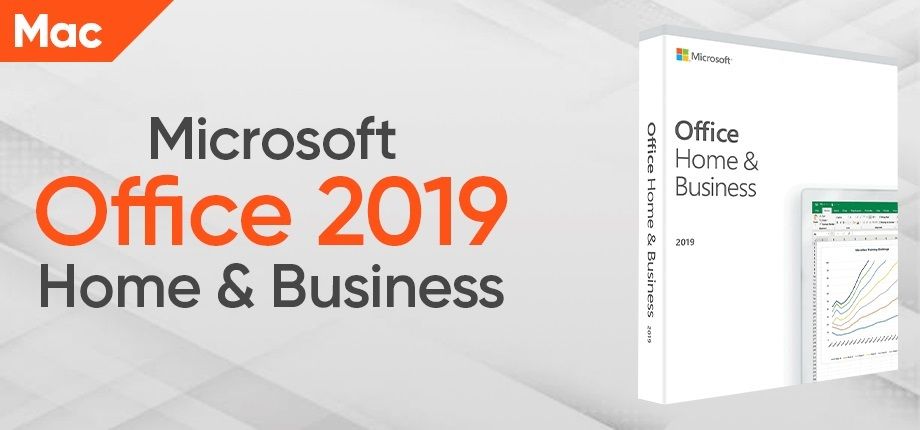
Reviews
Nothing reviews.