Microsoft Office 2016 Professional Plus for Windows (Lifetime)
Related products
Product Details:
Microsoft Office 2016 Professional Plus is a collection of software used to serve office tasks. Each software serves a specific purpose and provides services for users. For example, Microsoft Word is used to create documents and text, Microsoft Excel is used to create spreadsheets, Microsoft PowerPoint is used to create presentation slides, and Microsoft Outlook is used to manage incoming emails. These applications are all essential for various tasks.
Because there are many applications to choose from, and not all users need to use all of them, a group of Microsoft applications forms a suite of office applications that are widely used today. This software suite is suitable for students, professionals, and businesses.
Microsoft Office 2016 Professional Plus includes the following applications:
– Microsoft Word
– Microsoft Excel
– Microsoft PowerPoint
– Microsoft Outlook
Key features of Office 2016 include:
– Complete productivity suite
– Support for processing various document formats
– Use rulers and other tools to manipulate documents
– Modify layouts and other details of documents
– Manage email accounts and databases
– Various templates for quick start
– Create compelling documents
– Transition and various effects
– Add media files to documents
– Use Outlook to manage emails
– Support database management
– Perform complex spreadsheet operations
– User interface based on Ribbon
– Create engaging presentations
– Handle various details of documents
– Ink replay: To understand what lies behind the ink seen on PowerPoint slides, click “Draw + Ink Replay” to rewind and replay the ink. Use this feature to track a series of handwritten notes and drawings, review step by step, provide step-by-step instructions, or see the order in which others marked the slides.
– Improved recording: In PowerPoint, you can add the “Record” tab to the ribbon, create a presentation including slide recording, screen recording, and video recording, and then share it on Docs.com for remote viewing.
– You can also embed quizzes to support remote learning, make presentations more interactive, and change ink colors directly from the color palette in the “Notebook” window.
– Integrated assistive features: In Outlook, Microsoft Office has improved keyboarding and upgraded technical support for reading emails, scheduling meetings, and adding signatures.
– Data conversion and improved new connections: In Excel, add parameters to queries or create new queries from merge operations or concatenation.
(Note: This translation is provided to assist you in understanding the content. Please review and edit it as necessary to ensure it accurately reflects your intended description for selling the product on Shopify.)
Disclaimer:
The shop reserves the right to refuse warranty in the following cases:
– If the customer switches devices but does not log out of their account on the previous device.
– If the customer uses an account that violates Microsoft’s policies.
faqs:
Frequently Asked Questions
________________________________________
1. How many devices can I use the license key for?
The product can be activated on one device only.
2. Will I lose the license if I format my hard drive or reinstall the operating system?
No. The license is tied to your Microsoft account. After formatting the hard drive or reinstalling the OS, you can reinstall Office and log in with your Microsoft account to reactivate the license. (Note: This assumes you are not changing the motherboard of your computer).
3. What is the warranty period for the product?
The product has a warranty period of 6 months from the date of purchase.
4. What is the difference between Office 2016 and Office 365?
Microsoft 365 is a subscription-based package that includes premium applications such as Word, Excel, PowerPoint, OneNote, Outlook, Publisher, and Access (Publisher and Access are available only on PC). The applications can be installed on multiple devices, including PC, tablets, and Android phones. Microsoft 365 also comes with services such as 1 TB OneDrive storage, 60 minutes of monthly Skype calls, and Microsoft support via phone and chat. With a subscription, you will receive the latest versions of the applications and automatic updates when they are released.
Office 2016 is a one-time purchase package that includes classic applications such as Word, Excel, and PowerPoint for PC. It does not include any additional services like those in the Microsoft 365 subscription. The one-time purchase package does not offer upgrade options, which means if you want to upgrade to the next major release, you will need to purchase it at the full price.
5. Do I need internet to run Office?
You need internet access to install and activate Office, but once you have fully installed the applications (such as Word, Excel, and PowerPoint) on your computer, you do not need internet to use them.
6. Can users with older versions of Office open my files?
Users with Office versions from 2007 to 2016 will be able to open your files. For older versions, additional compatibility packs may need to be installed.
7. What should I do to download and install Office after reinstalling Windows or changing to a different device?
After purchasing and successfully activating Office, each time you change devices, you can log out of the previous devices and install the applications from the “Services & subscriptions” section on your Microsoft account page.
8. Why has my Microsoft Office package not been activated even after a long wait?
In this case, it is possible that you have entered incorrect or incomplete information. If you have entered the wrong password or if there is missing information, Flash Shop will send you an email. Simply read and respond to the email.
9. What type of retail key is the Office 2016 key from Flash Shop? MSDN, R, OEM, or MAK?
The Office 2016 key from Flash Shop is a retail MSDN key.
10. Does this product package include additional OneDrive storage?
No, the current package does not include the option to upgrade OneDrive storage. Only the Office 365 package supports upgrading the storage capacity of OneDrive.
11. Where can I download the product after completing the purchase?
Once the system has notified you that your order is complete, you can visit the link https://account.microsoft.com/services/ to download the product. Please note: Uninstall any existing versions of Office on your computer before downloading.




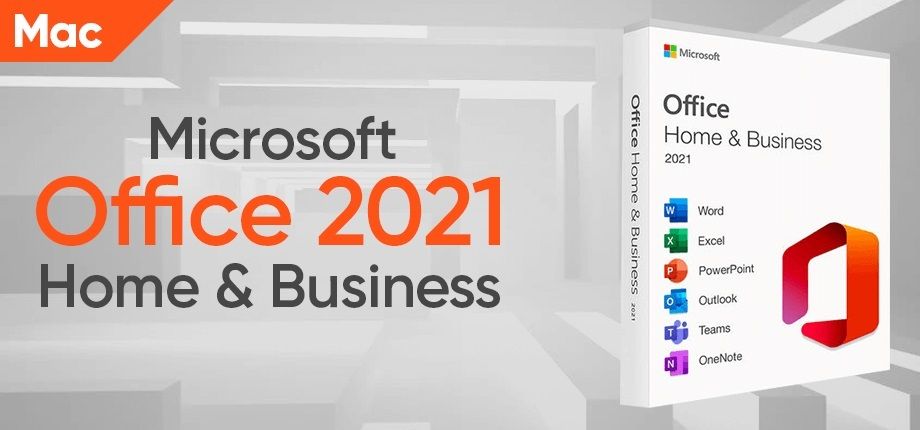
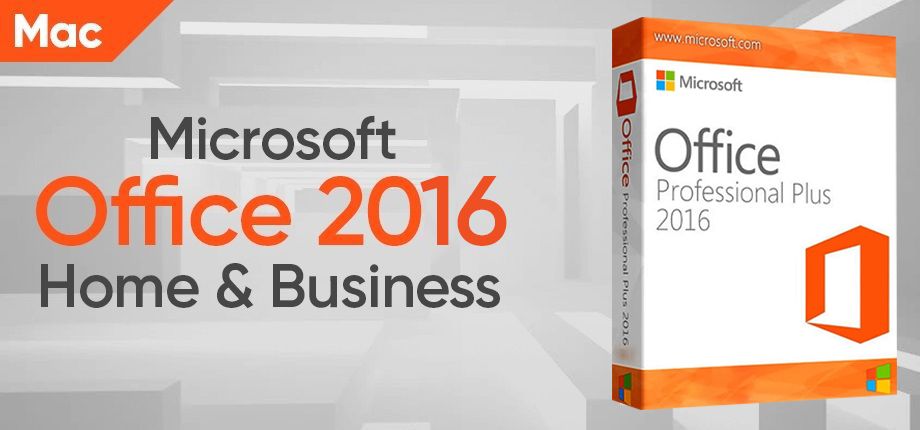

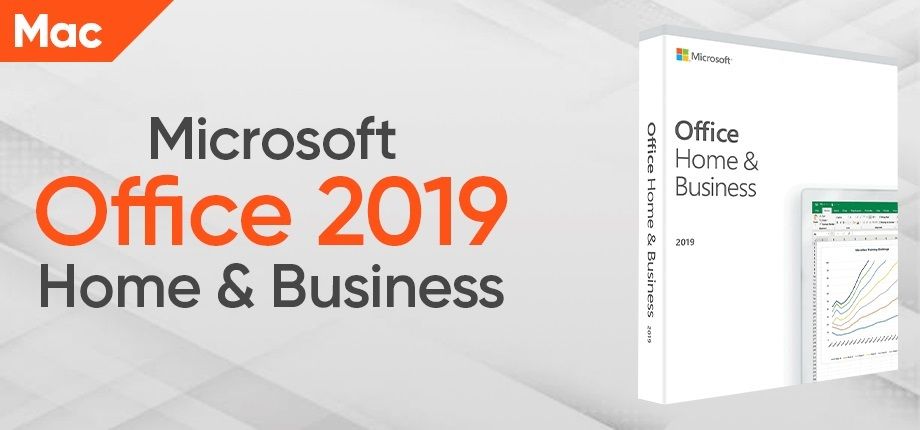
Reviews
Nothing reviews.