Microsoft Office 2021 Home & Business for MAC (Lifetime )
Related products
Product Details:
What is Microsoft Office?
Microsoft Office 2021 Home & Business is a collection of software applications used to serve various office tasks. Each software serves a specific purpose and provides services to users. For example, Microsoft Word is used to create documents and texts, Microsoft Excel is used to create spreadsheets, Microsoft PowerPoint is used to create presentation slides, and Microsoft Outlook is used to manage email accounts. And the other software in the suite is equally important.
Because there are too many applications to choose from, and not all users need to use all of them, a group of Microsoft applications forms the most widely used office suite today. This software suite is suitable for students, professionals, and businesses.
Microsoft Office 2021 Home & Business includes the following applications:
– Microsoft Word
– Microsoft Excel
– Microsoft PowerPoint
– Microsoft Outlook
New features of Microsoft Office 2021 include:
Microsoft Word:
– Support for OpenDocument format (ODF) 1.3.
– Performance improvements.
– Updated Draw tab.
Microsoft Excel:
– Support for Dynamic Arrays: New functions using Dynamic Arrays include FILTER, SORT, SORTBY, UNIQUE, SEQUENCE, and RANDARRAY.
– XLOOKUP function: Helps you find anything in a large or small table within an Excel spreadsheet.
– LET function: Assign names to calculated results while storing intermediate calculations, values, and defining names within the calculation formula.
– XMATCH function: Helps you easily find the specified item in a defined range, and the result will return the relative position of that item.
– Support for OpenDocument format (ODF) 1.3 and improved application performance.
Microsoft PowerPoint:
– Record Slide Show feature: Supports recording presentations, including presentation time, ink gestures, and laser pointer.
– Ink Replay feature: Allows you to replay ink illustrations on your presentation.
– Reading Order feature: Objects will be arranged in the order that users use when presenting.
– Support for OpenDocument format (ODF) 1.3.
Outlook:
– Translate and Draw feature: Allows you to annotate emails and draw on the canvas.
– Supports converting email language to over 70 different languages.
– Instant Search feature: Displays search results immediately with multiple ways to filter and customize results according to user needs.
– Supports efficient organization of emails, calendars, to-do lists, and contacts with high security.
Please note that this version of Microsoft Office is specifically designed for Macbook and requires MacOS 11 or later to be installed for use.
Disclaimer:
The shop reserves the right to refuse warranty in the following cases:
– If the customer switches devices but does not log out of their account on the previous device.
– If the customer uses an account that violates Microsoft’s policies.
faqs:
1. How many devices can the license key be used for?
The product can be activated on one device.
2. Will I lose the license if I format the hard drive or reinstall the operating system?
No, the license is associated with your Microsoft account. After formatting the hard drive or reinstalling the OS, you can download Office again and sign in with your Microsoft account to reactivate the license.
3. What is the warranty period for the product?
The product has a warranty period of 6 months from the date of purchase.
4. How is Office 2021 different from Office 365?
Microsoft 365 is a subscription package that includes premium applications such as Word, Excel, PowerPoint, OneNote, Outlook, Publisher, and Access (Publisher and Access are available only on PC). These applications can be installed on multiple devices, including PC, Mac, iPad, iPhone, tablets, and Android phones. Microsoft 365 also includes services such as 1 TB OneDrive storage, 60 minutes of Skype calling per month, and Microsoft support via phone and chat. With a subscription package, you receive the latest app versions and automatic updates when they are released. Office 2021 is a one-time purchase package that includes classic applications such as Word, Excel, and PowerPoint for PC or Mac, and does not include any services like those in the Microsoft 365 subscription. The one-time purchase package does not offer upgrade options, which means if you want to upgrade to the next major release, you will need to purchase the full version at the regular price.
5. What are the system requirements?
CPU Intel or Apple Silicon (Supported by the three latest macOS versions), 4GB RAM, 10GB or more of available disk space.
6. Do I need the Internet to run Office?
You need Internet access to install and activate Office, but once you have installed the full suite of applications such as Word, Excel, and PowerPoint on your computer, you do not need the Internet to use them.
7. Can users with older versions of Office open my files?
Users with Office versions from 2007 to 2021 will be able to open your files. For older versions, additional compatibility packs may need to be installed.
8. What should I do to download and reinstall Office after reinstalling Windows or switching to a different computer?
After successfully purchasing and activating Office, each time you switch devices, you can log out from the old devices and install the application from the “Services & subscriptions” section on your Microsoft account page.
9. Why is my Microsoft Office package not activated even though I have been waiting for a while?
In this case, it is possible that you have entered incorrect or insufficient information. If you have entered the wrong password or if there is missing information, Flash Shop will send you an email. Simply read the email and respond accordingly.
10. The Office 2021 key from Flash Shop is a retail key. What type of retail key is it? MSDN, R, OEM, or MAK?
The Office 2021 key from Flash Shop is a retail MSDN key.
11. Does this product package provide additional OneDrive storage?
No, currently only the Office 365 upgrade package supports upgrading the OneDrive storage capacity.
12. Where can I download the product after completing the purchase?
Once the system notifies you that the order has been completed, you can visit the link https://account.microsoft.com/services/ to download the product. Note: Uninstall all existing versions before downloading.


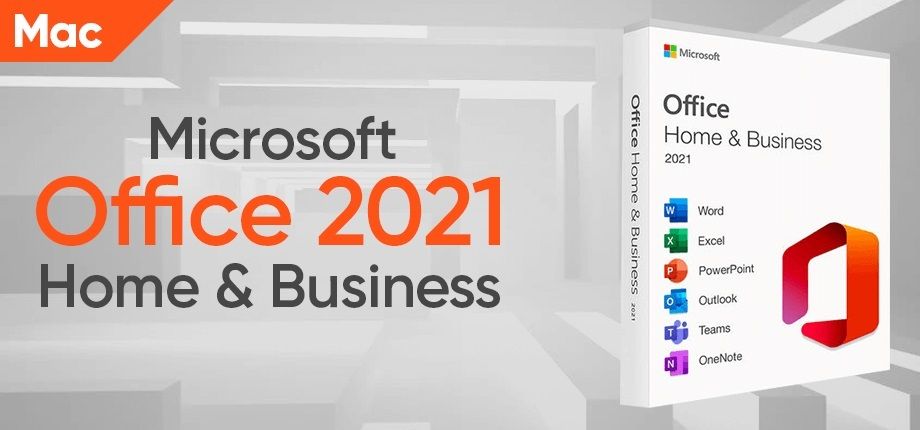


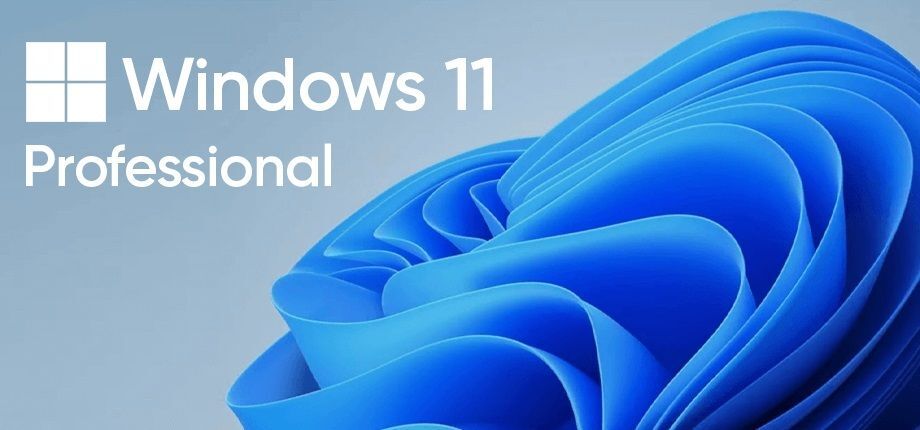
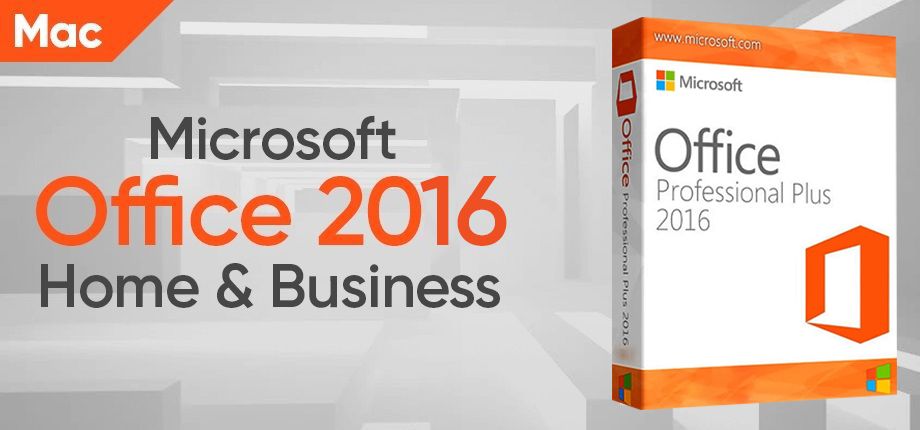

Reviews
Nothing reviews.