Wondershare UniConverter Account Ver12-Windows OS (Lifetime)
-93%
Important Note:
The account is compatible with the Windows operating system.
Please do not change the account information as Flash Shop will not be able to provide warranty support if you modify the account information.





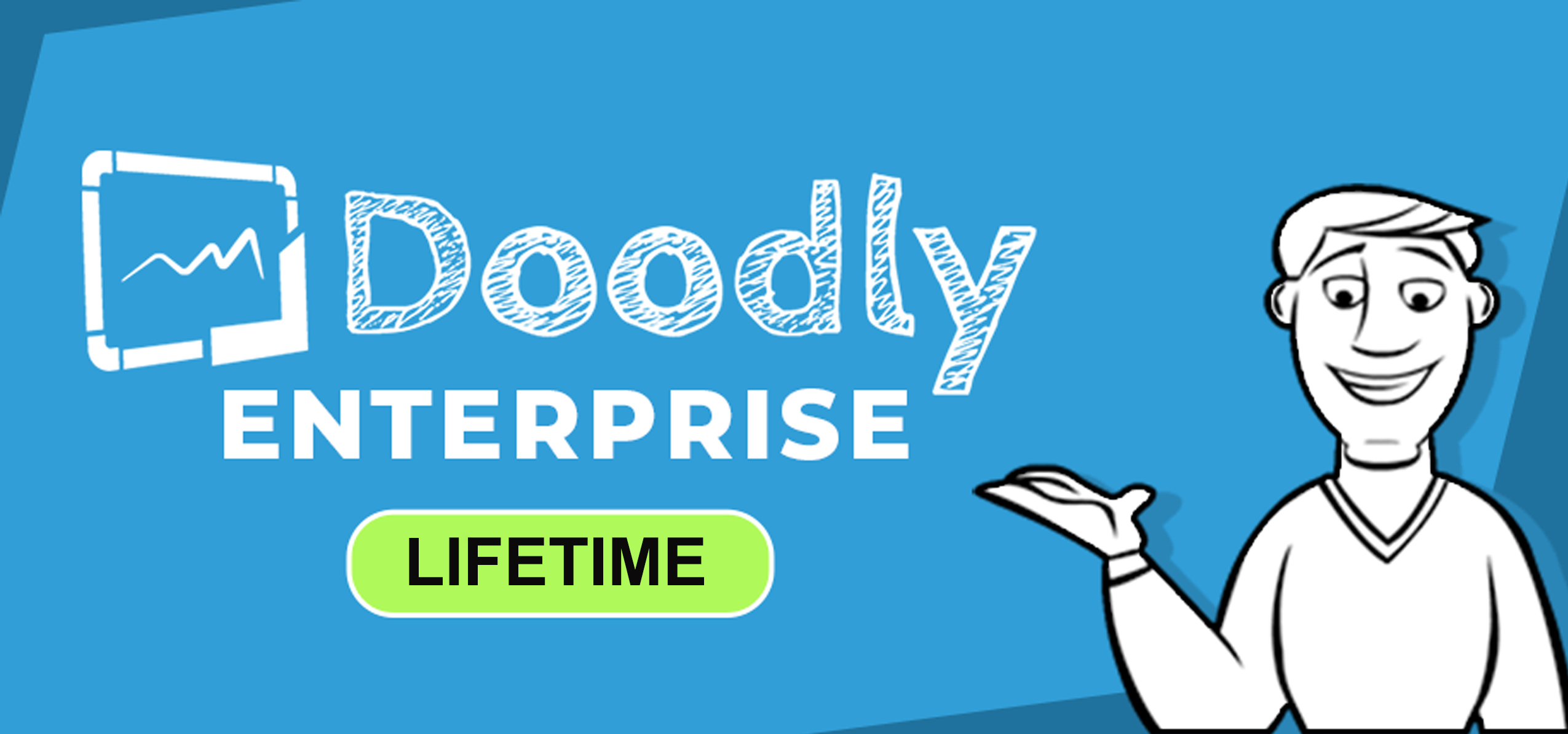
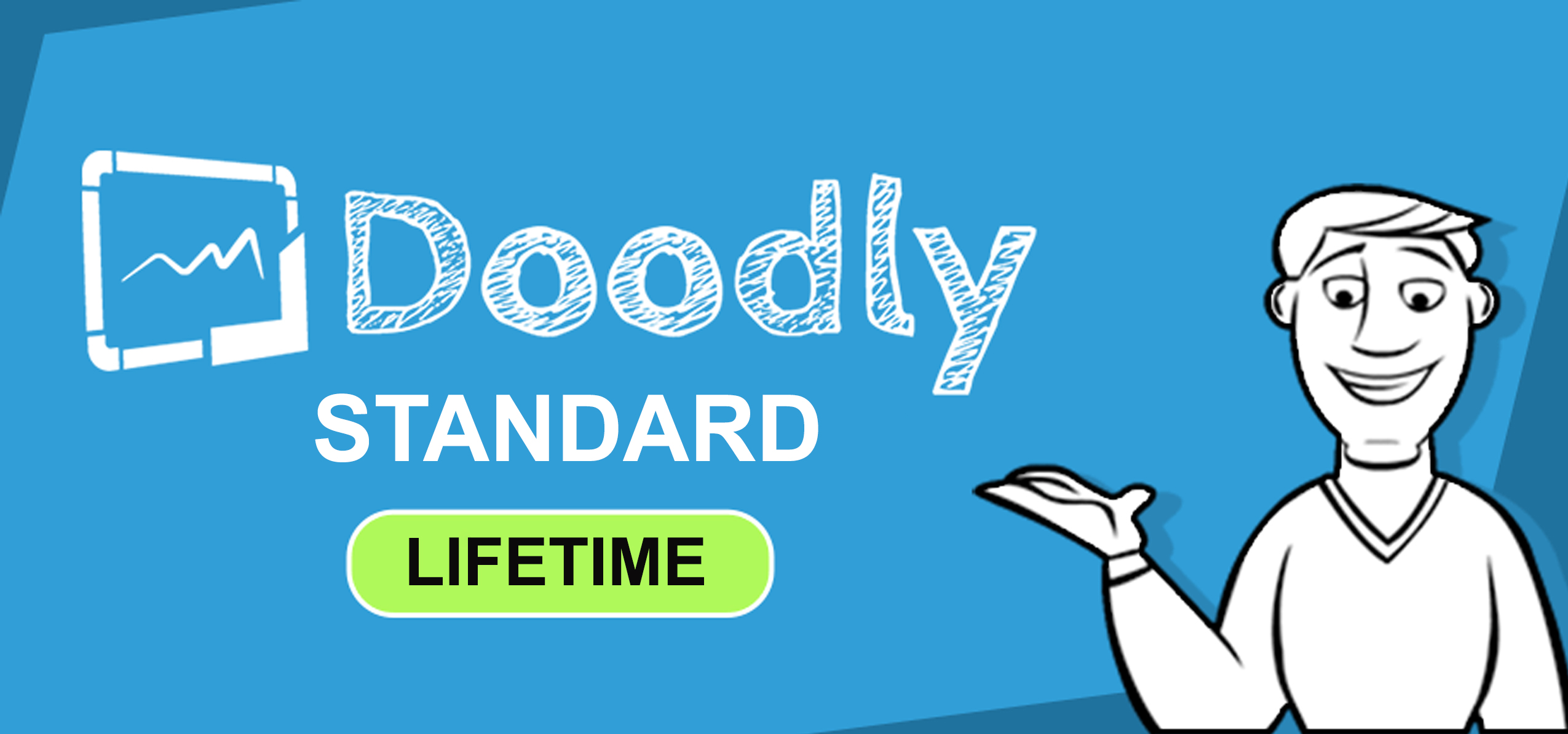

Reviews
Nothing reviews.