Microsoft Office 365 Upgrade Plan (12 Month)
-72%
Important Note:
After purchasing Office 365, please contact our customer care department and send us an email requesting the Office 365 upgrade. Flash Shop will proceed with the upgrade for you.
Please note that it is not possible to change the Office 365 upgrade account after the order has been processed and completed. Please ensure to double-check the account accurately when making the payment. Flash Shop will not be responsible for warranty if customers voluntarily leave (exit) the Family.
Along with backing up on OneDrive, it is recommended that customers also save a copy of their data on their own hard drive. Flash Shop does not provide warranty for cases of data loss in OneDrive.



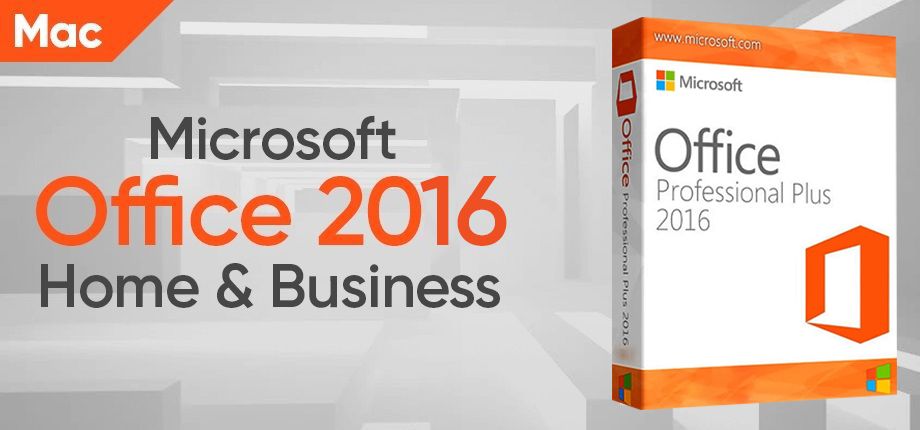

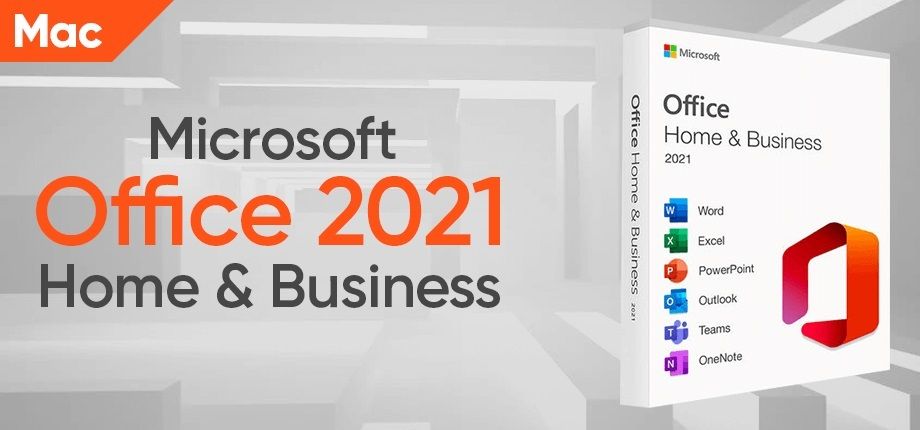


Reviews
Nothing reviews.