Microsoft Project 2019 Professional – Activation Key for Windows (Lifetime)
-88%
Important Note:
- This product activates Microsoft Project 2019 Professional exclusively for the Windows operating system.
- The key supports activation for ONE Microsoft account only.
- Customers should NOT purchase multiple keys to activate on a SINGLE Microsoft account.



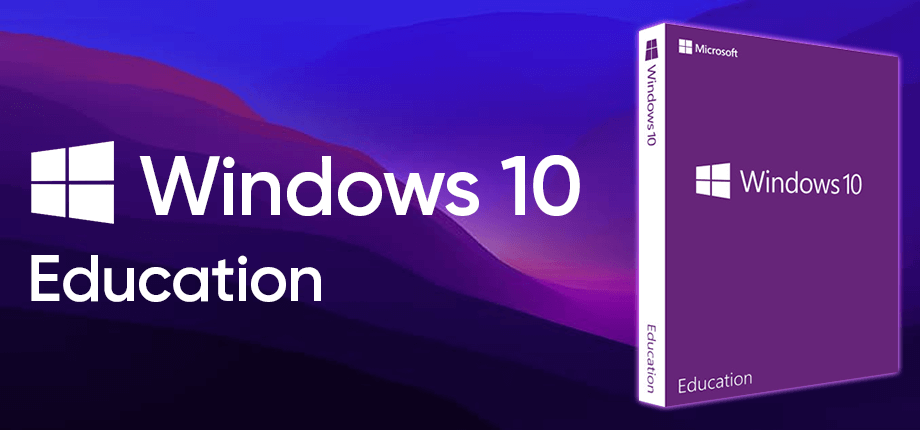
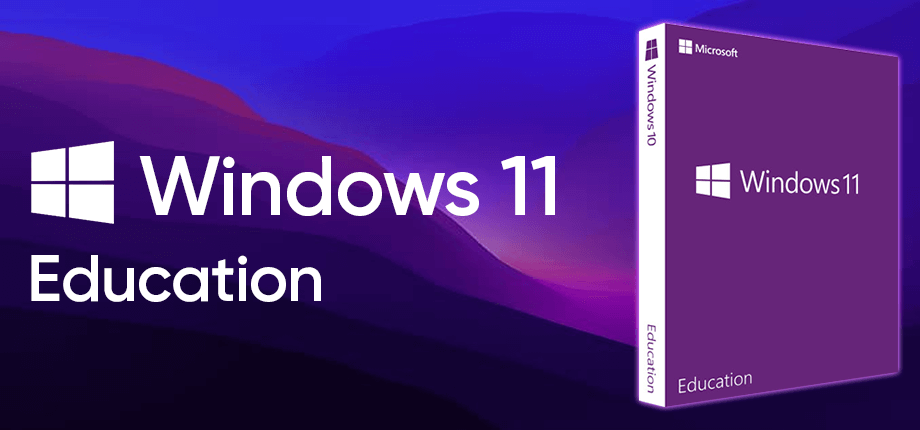
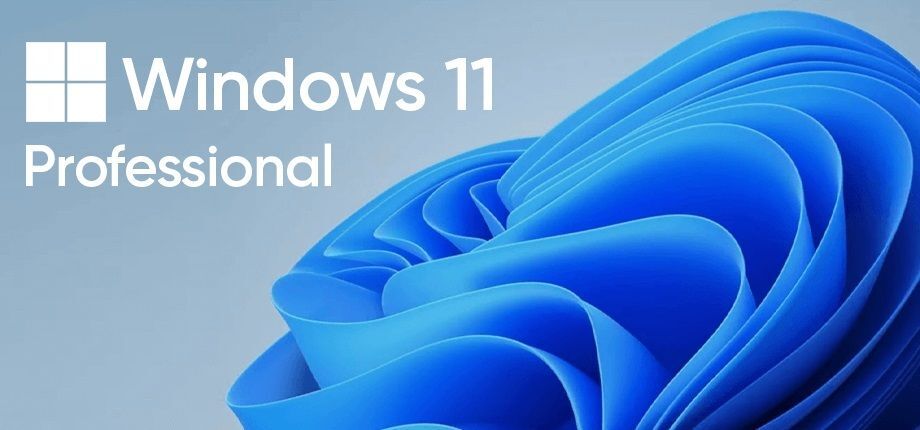
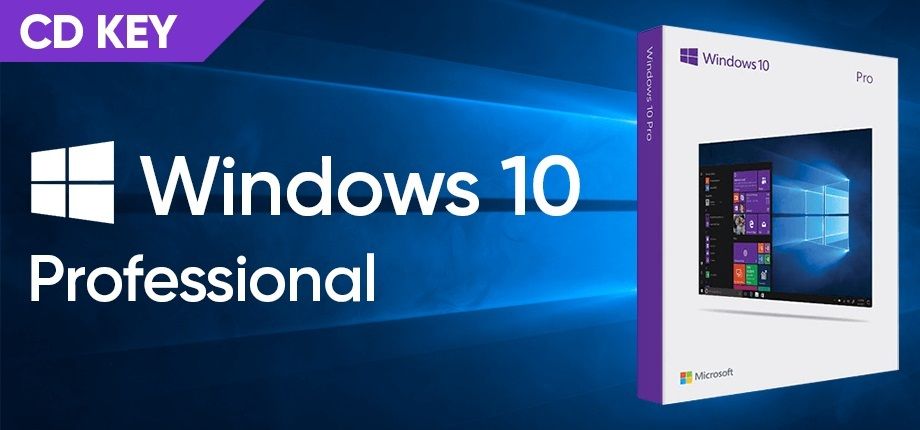
Reviews
Nothing reviews.