OneDrive Upgrade Account to 1TB Storage ( 12 Months)
Related products
PRODUCT INFORMATION
Nowadays, we often store documents and images on cloud storage platforms from various providers, one of which is Microsoft OneDrive. If you are looking to learn about the features, storage capacity, and purchase price of OneDrive, continue reading the detailed analysis below.
What is OneDrive?

OneDrive is an online cloud storage service from Microsoft. This application allows users to quickly open and store various types of files on multiple devices simultaneously and easily search for images thanks to the automatic tagging feature. Notably, you can also access OneDrive anytime, anywhere thanks to the offline storage function.
Microsoft OneDrive offers 5GB of free storage when you open a Microsoft account. To get more storage, you will need to pay for a Microsoft 365 subscription, which provides 1TB of OneDrive storage in addition to access to Office applications.
However, if you want to own 1TB of OneDrive storage more easily, you can refer to FlashShop, where you can get your own account at a much more reasonable price.
Benefits of buying a Microsoft OneDrive account
After understanding the basic concept and uses of OneDrive, let’s delve into its notable benefits:
1. Store documents online
Microsoft OneDrive works as a remote computing service, so you only need to enable the automatic backup feature for selected folders, and documents will be uploaded to this platform quickly and fully. Additionally, OneDrive has a feature to directly store computer screenshots right after they are taken.
2. Access important folders offline
You can access your documents on OneDrive even when not connected to the Internet. This feature is extremely useful when you frequently travel or need to handle urgent documents; simply switch important folders to offline mode, and you can open them anytime, anywhere.
3. Access and edit your files on all your devices
Users can access and edit files on all devices, from computers and phones to tablets. Microsoft OneDrive offers highly convenient and safe synchronization. With this feature, you don’t have to worry about being out of the office or the risk of a device malfunctioning or encountering other issues. You can even access documents without an Internet connection.
4. Share documents or photos and collaborate in Office
Sharing files with other members in a study group, colleagues, or partners is extremely easy with OneDrive. Everyone can directly edit or comment on documents granted access. When someone edits your document, you will immediately receive a notification, allowing you to follow the entire process.
5. Keep your files protected in the cloud
Storing files on hardware can result in data loss due to device failure, but cloud storage eliminates this risk. Despite its ability to share and access files with many individuals, OneDrive is still considered one of the safest storage platforms currently available. High security is also a factor that makes users choose OneDrive more frequently.
6. Quickly organize and find important content
You can fully organize and sort all documents and images as you like; OneDrive also offers a very quick search feature. Try tagging files with related topics for easier future searches.
Pros and Cons of Microsoft OneDrive

The pros and cons of OneDrive listed below will give you a more comprehensive view of this storage platform:
Pros:
– Ability to quickly open and save files
– Larger storage capacity compared to many other platforms
– Access important files even offline
– View, edit, and store documents and images on multiple devices
– Easily share files without file size limitations
– Can sync with most other Microsoft applications
Cons:
– Devices using non-Microsoft operating systems will have certain limitations
– More complex with many integrated applications (Outlook, Xbox, etc.)
Frequently Asked Questions when buying a OneDrive account at FlashShop
1. How long does OneDrive retain files?
30 days. The default retention period for OneDrive is also 30 days, but you can change this in the SharePoint admin center.
2. Are my files still private after they are moved to OneDrive?
The files and folders you store in OneDrive are private until you decide to “share” them with specific people. As the owner of your documents, you also have the ability to stop sharing files with others at any time.
3. What is the warranty policy for OneDrive at FlashShop?
FlashShop will warranty your OneDrive account for the duration of the subscription. If there are any issues related to login information, you can contact our customer service team immediately.
4. Do files automatically upload to OneDrive?
You can automatically add files and folders to OneDrive from your PC without needing to visit the OneDrive website. Files you add to OneDrive this way can be up to 250 GB in size. (If you sign in with a work or school account, the maximum file size is 15 GB.)



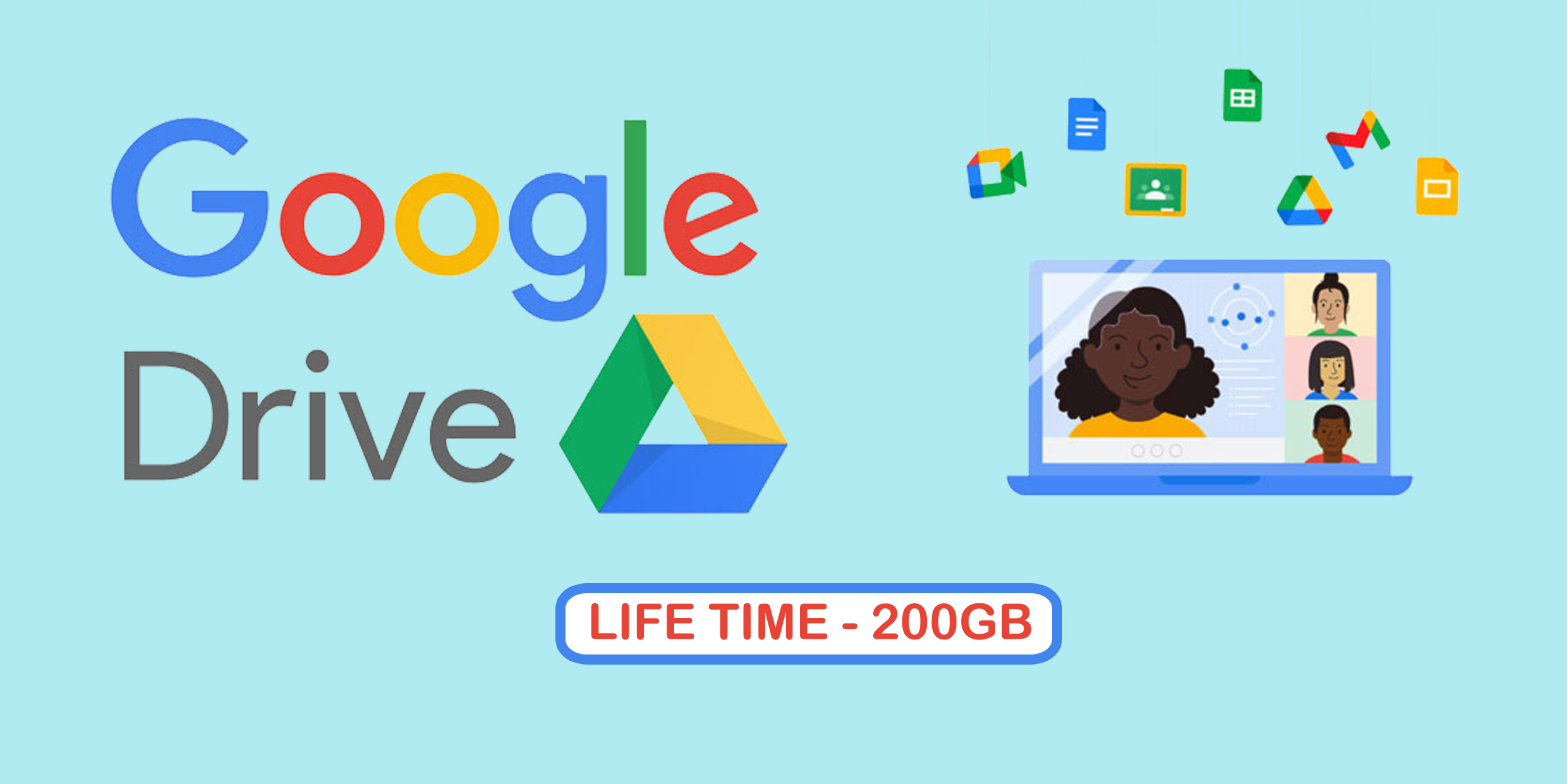

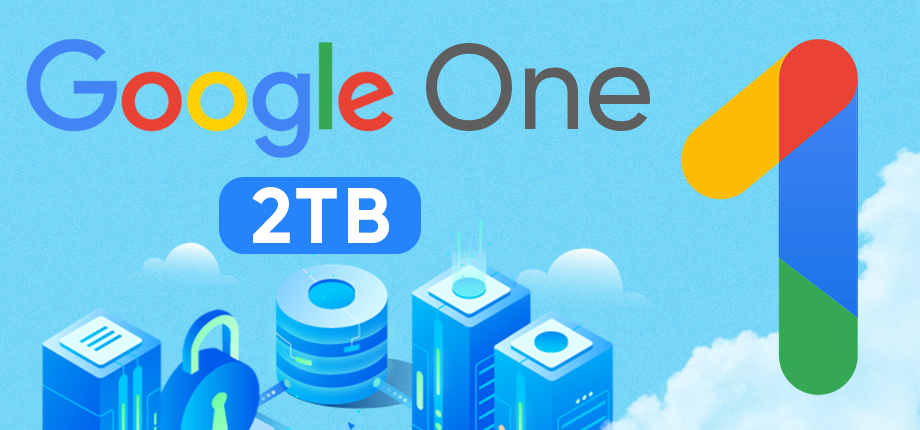



Reviews
Nothing reviews.