SketchUp Pro 2022 – Mac OS ( 12 Months)
-58%
Important Note:
Only works for Mac, DOES NOT work for WINDOWS.
You will receive a download link for the Mac installer along with installation instructions after a successful purchase.
✅ 💯 NO VIRUS!
✅ 1-year activation!
✅ No monthly subscription fees!
✅ 100% guarantee!
✅ No shipping fees!
✅ Easy installation
✅ Compatible with Mac OS
Compatibility: macOS 10.13 or later, 64-bit processor
Specifications for [MAC] SketchUp Pro 2022 Lifetime for Intel and M1 Chip Apple Silicone MacOS/Macbook/Mac Software





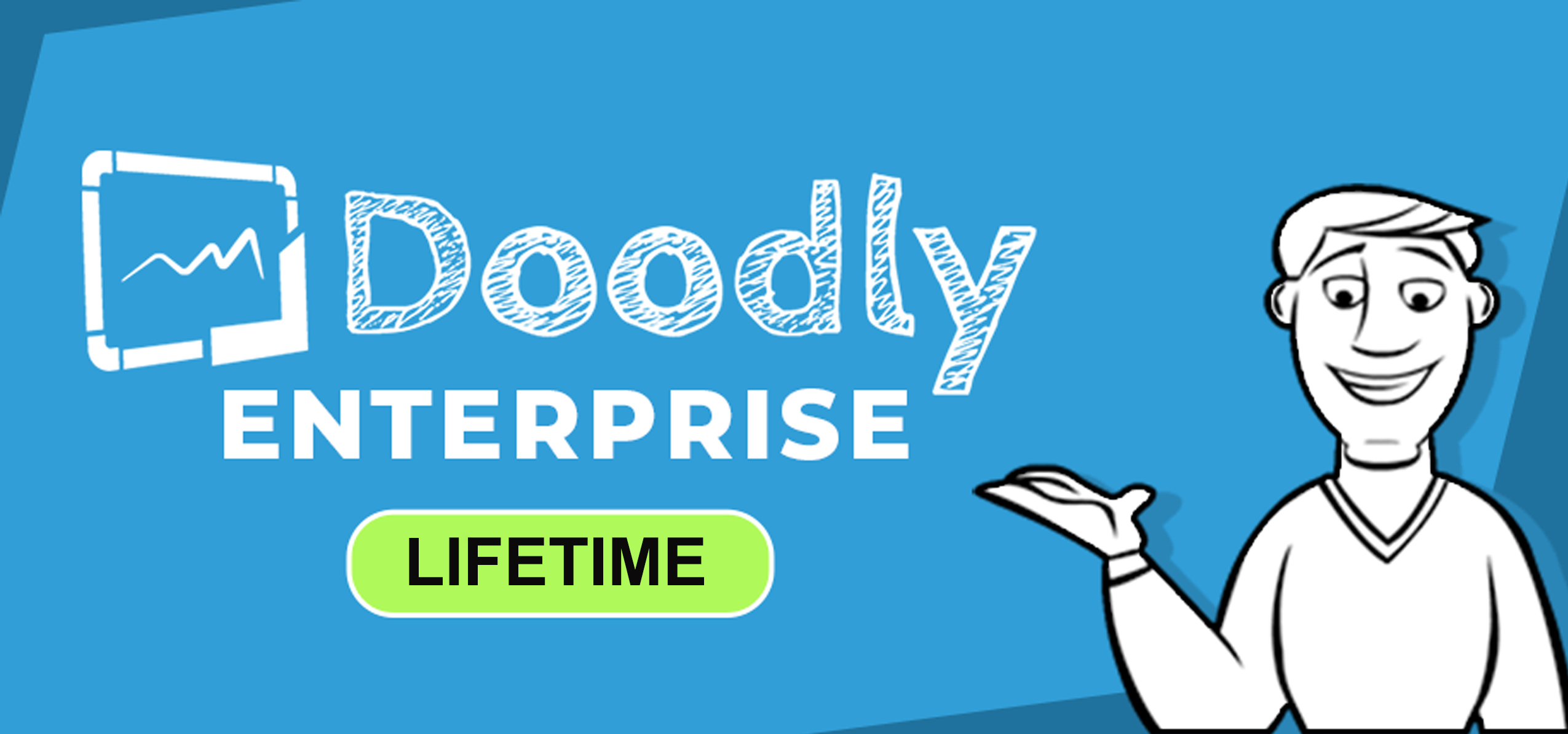


Reviews
Nothing reviews.